There’s been an explosion in cloud service providers over the last ten years. Big and specialized companies have entered the cloud object storage market to get their piece.
Cloud object storage providers like Wasabi, Backblaze B2 and Storj DCS have disrupted the market by offering affordable storage and egress costs.
Other vendors, most notably Google Cloud, have offered cloud storage with integrations that rival even Amazon S3.
With the rise of new vendors, how do you vet and choose the right provider for you? For those migrating off of Amazon S3, our guide to finding the best Amazon S3 alternative is helpful. For new projects, the choices are a bit more flexible.
Our guide covers:
Need to connect your object storage to a data analytics platform? The lack of native integration will limit your choices. For example, it's cost prohibitive to run Snowflake or Google Bigquery on Backblaze B2.
Your only real options are:
Looking to save money and don't need features like "eventing" or "tagging"? Backblaze B2 and Storj DCS are fantastic, low cost options.
Wasabi is another fantastic "low cost" provider. It has a more complete feature set than Backblaze B2 or Storj, but has egress limits.
Store a lot of files, access them infrequently, but need quick access? A common example is video surveillance.
Wasabi is a fantastic vendor for this use case. While they do have an egress limit, it’s defined as being “less than or equal to your active storage volume.” If you’re able to save on egress and store high volumes, Wasabi becomes an affordable and reliable solution.
Google Cloud’s archive storage, unlike Amazon S3, has archive tiers with low latency. Some storage classes are actually cheaper than with Wasabi, but depending on your egress fees or minimum object storage duration, Wasabi may be less expensive.
Storj DCS is another great hot archival storage service due to their attractive pricing and reasonable latencies.
Storj DCS is a decentralized storage provider. Objects are encrypted, split up and stored on different nodes all across the world.
Their encryption and splitting process means that no one can “peer” into your data. Read more about how it works from their page here.
Are most of your files served directly to the web? You’ll likely be using a CDN like Cloudflare, Fastly or Cloudfront.
In this case, egress is typically the most expensive portion of your bill.
Backblaze B2 is especially compelling for this use case due to their bandwidth alliance with Cloudflare and Fastly. This alliance offers free egress from Backblaze B2 to the CDN provider which can massively reduce costs.
Cloudflare R2, while still not released, will also be a major contender here.
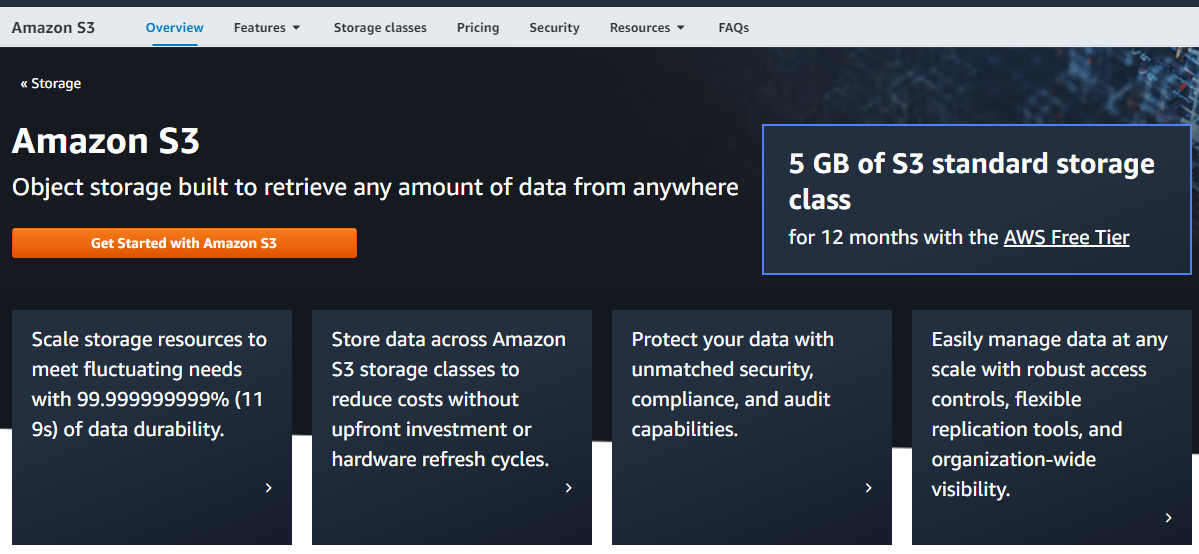
Amazon S3 has set just about every standard when it comes to cloud object storage. There are very few use cases that Amazon S3 doesn't serve well.
Amazon S3 is no longer best in class for most features, but the connectedness of their services can make migration a challenge. For more information on find an alternative, our resource 8 Amazon S3 alternatives covers this in depth.
Key Features You’ll Like
✅ Intelligent tiering helps save on storage costs
✅ Can do just about everything you need it to
✅ Deeply integrated with AWS
What To Watch Out For
🚫 Pricing is higher than many other vendors
🚫 Archival performance is not as good as specialized providers
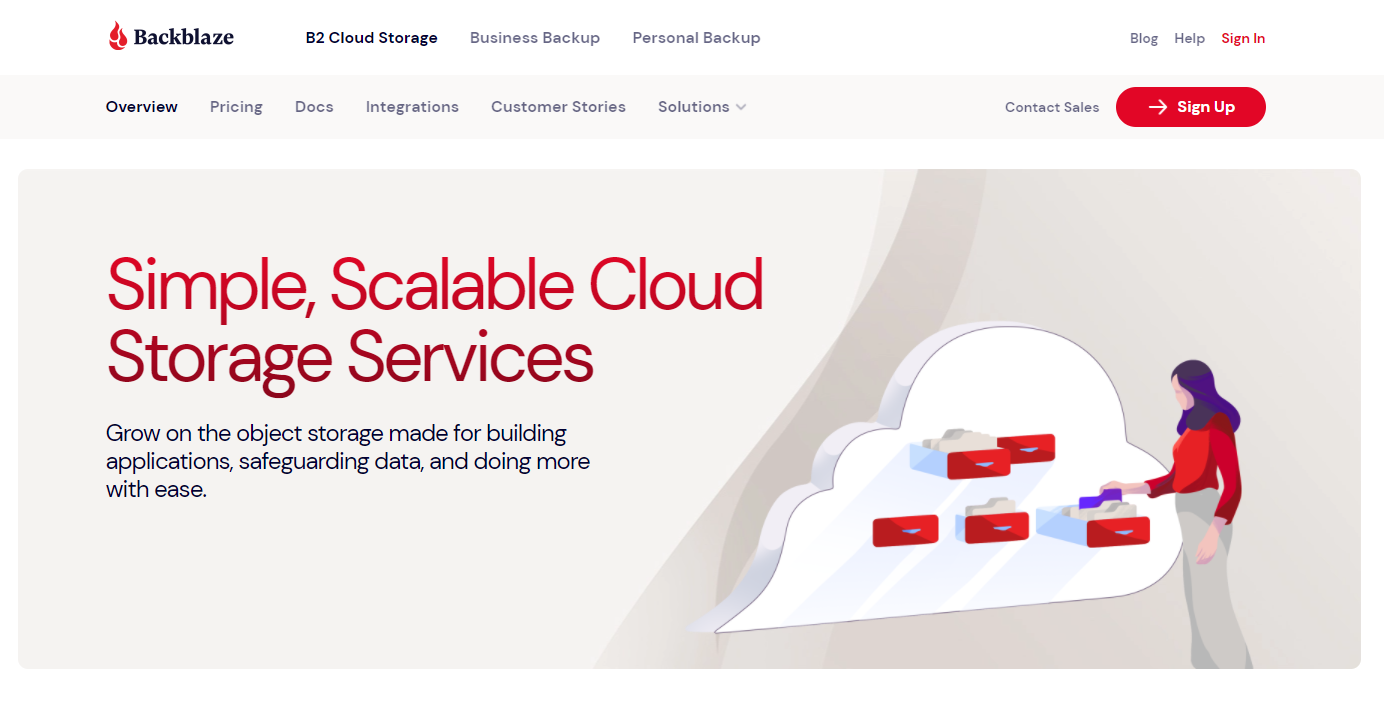
Backblaze B2 is a good fit for frequent or partially-frequent access storage use cases with low connectedness with AWS native services. Keep in mind that Amazon S3 Glacier Deep Archive is actually cheaper for archival use cases.
Overview And When To Use
Backblaze B2 is a compelling choice for frequent or partially-frequently accessed storage. Along with the bandwidth alliance, Backblaze B2 can be a good choice for storing media served to users.
Key Features You’ll Like
✅ Low cost of storage ($5/TB/mo)
✅ Lower bandwidth costs
✅ S3 Compatible API
✅ Simpler pricing structure
✅ Free egress to CDN (Fastly or Cloudflare)
✅ Versioning is available
What To Watch Out For
🚫 Lack of connectedness with native services
🚫 Only has 3 regions (2 in U.S. and 1 in E.U.)
🚫 No Tagging available
🚫 Does not implement a full S3 API

Storj DCS is usually the best specialized storage provider for multi-region use cases. For most use cases, it’s cheaper than Backblaze B2, and is even competitive with Wasabi for archival use cases.
Overview And When To Use
Storj DCS is decentralized, making the defaults more secure than other providers. With incredibly low storage costs and reasonable egress fees, Storj is a compelling option for use cases that don’t require connectivity outside of a CDN.
Key Features You’ll Like
✅ Lowest storage cost ($4/TB/mo)
✅ Decentralized storage (multi-region/geo-redundant)
✅ S3 Compatible API
✅ Simpler pricing structure
✅ Can host your own gateway or use Storj's
✅ Security best-practices by default
What To Watch Out For
🚫 Lack of connectedness with native services
🚫 No Tagging or Versioning available
🚫 Charges for bandwidth ($7/TB), including to CDN
🚫 Not suitable for very small files (>4KB) because Storj DCS charges a “per segment” fee that somewhat relates to the number of files and size of the files you’re storing
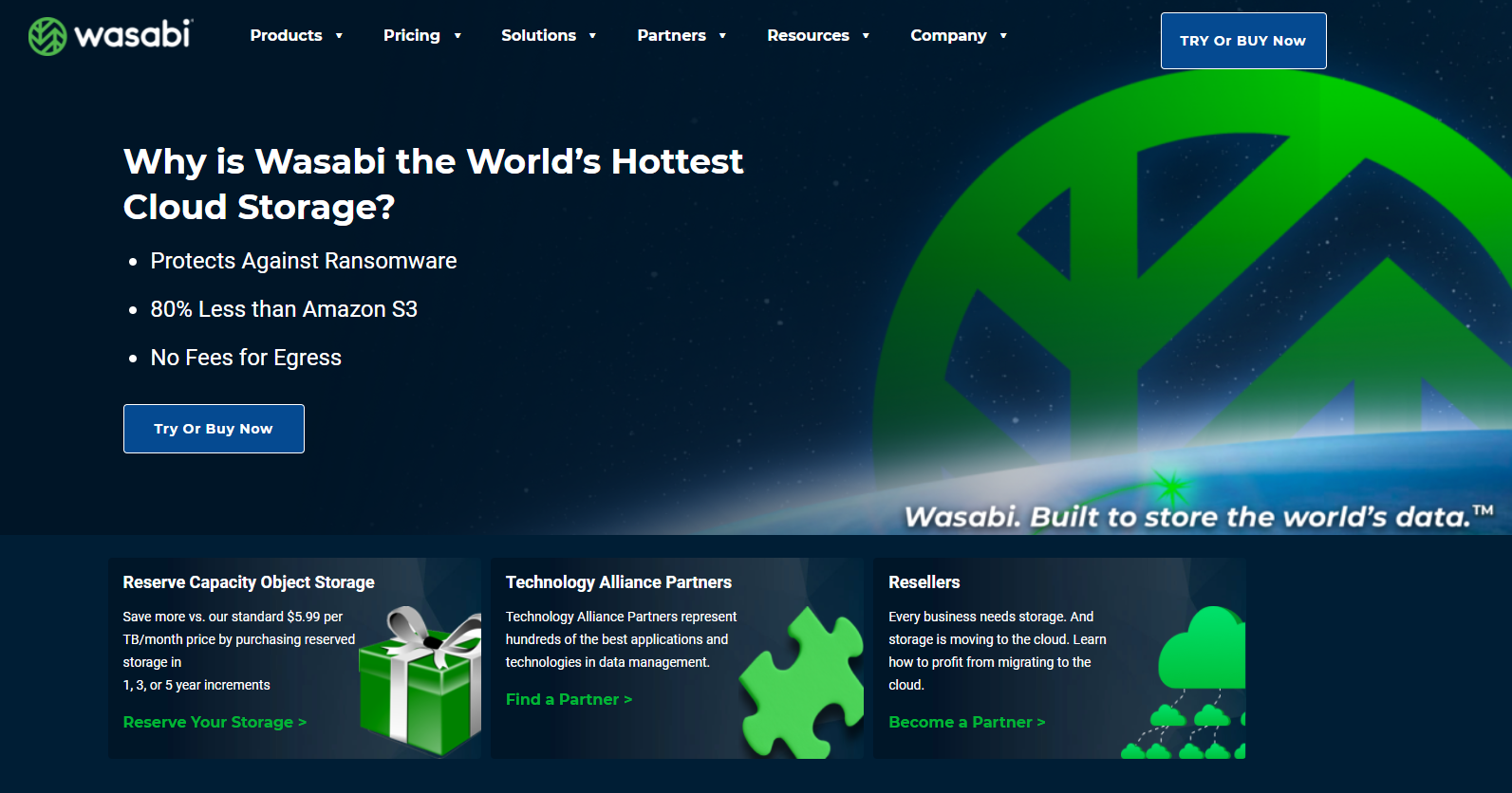
Wasabi sometimes calls itself Wasabi Hot Storage, because it is indeed “hot”. It’s like getting close to Amazon Glacier’s great pricing but with the fast download speeds of the standard tier storage. It also easily beats Amazon S3’s infrequent access tier on cost ($~6/TB/mo vs. ~$10/TB/mo). However, there’s a catch with its fair use policy on download volumes. Wasabi is good for use cases where you need to access some files quickly and cheaply, but only sometimes (not all the time!).
Overview And When To Use
Wasabi is a low cost vendor with storage costs close to Amazon Glacier but download speeds of standard tier storage. For hot archival usage, there’s no one better.
Key Features You’ll Like
✅ Low cost of storage (~$6/TB/mo)
✅ Unlimited free egress (with a BIG exception - see other notes)
✅ S3 Compatible API
✅ Simplest pricing (only charges for storage, but has some minimum fees)
✅ Can reserve storage capacity for steeper discounts
✅ Versioning is available
What To Watch Out For
🚫 Lack of connectedness with native services
🚫 No Tagging available
🚫 Fair use policy that doesn't allow more upload vs. download volume
🚫 Minimum storage policy requiring a minimum of 1TB of data stored
🚫 Minimum storage duration policy that requires you to pay a minimum of 90 days storage
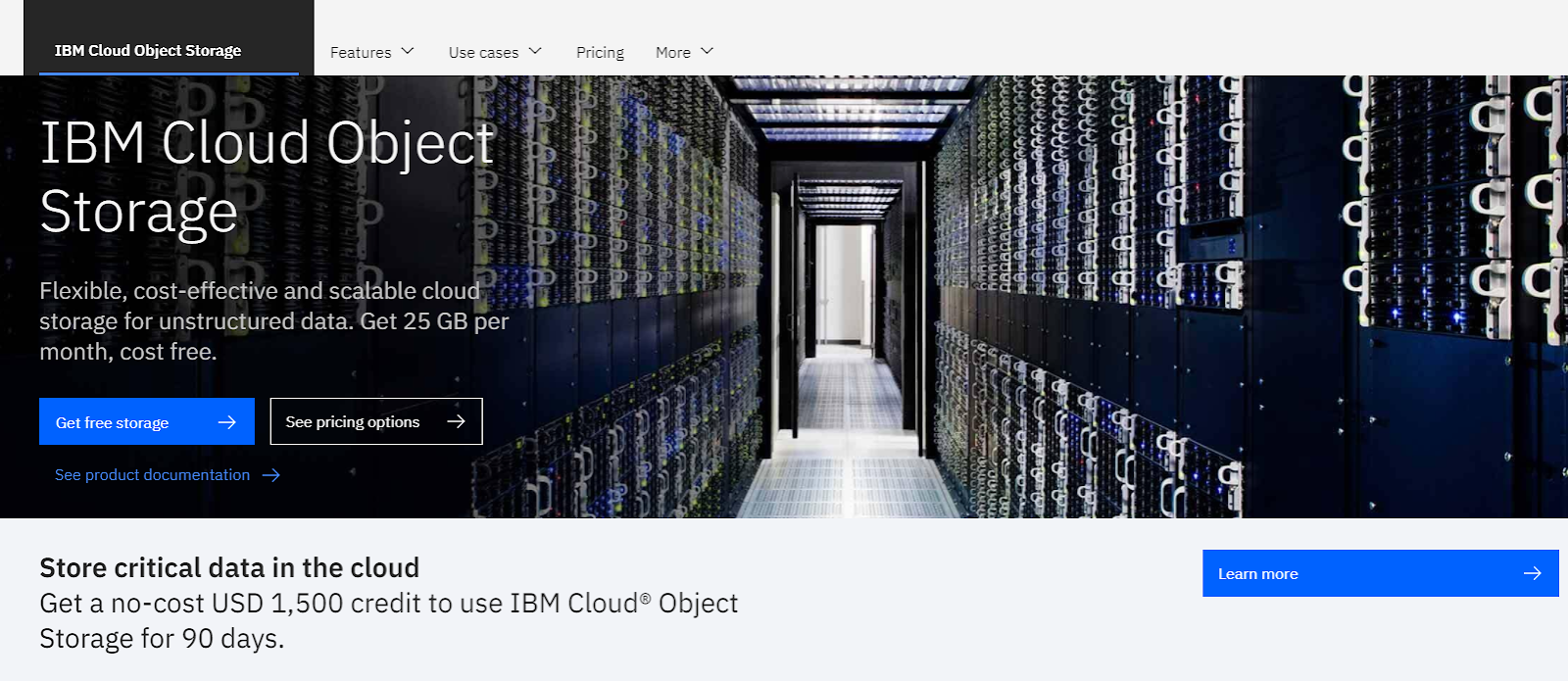
IBM Cloud Object Storage is potentially a good fit for transferring large files (up to 10 TiB) or if you’re using other IBM Cloud services. Similar to GCP, there are also specific regions that are considered multi-region in IBM Cloud that end up being cheaper to use than duplicating storage.
Key Features You’ll Like
✅ Can move other services connected to storage to IBM Cloud
✅ Tagging and Versioning available
✅ Intelligent Tiering moves files between storage classes
✅ Eventing to trigger functions (e.g., IBM Cloud Functions)
What You’ll Miss
🚫 Complex pricing structure
🚫 Middling number of regions
Other Notes
⚠️ Possibly more expensive than AWS, GCP or Azure storage
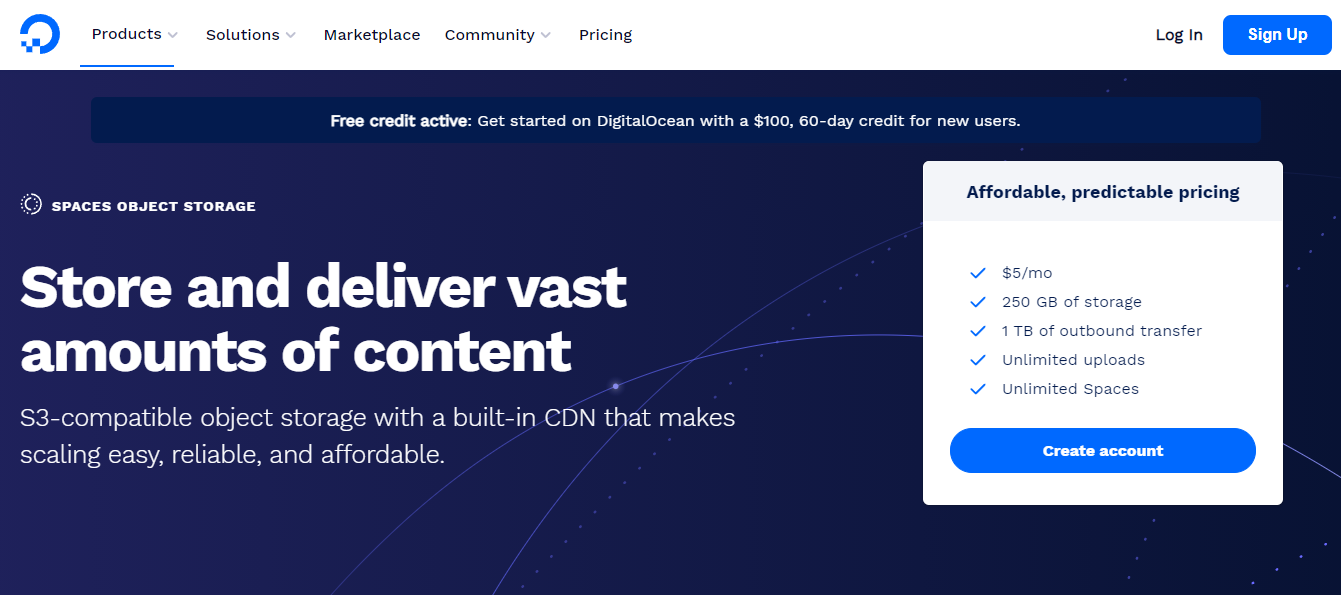
Digital Ocean Spaces is an interesting alternative to Amazon S3 if you're moving entirely off of AWS and not looking for another one of the Big 3 providers (i.e., Azure or Google Cloud Platform). If you’re just looking to move off of Amazon S3, some of the specialized cloud storage providers offer better pricing.
Key Features You’ll Like
✅ Built-in CDN
✅ Some connected services to move to like CDN, Compute
✅ S3 Compatible API
What You’ll Miss
🚫 Limited portfolio of connected services to migrate rest of cloud to
🚫 Not nearly as cheap as the specialized providers like Storj, Wasabi, Backblaze
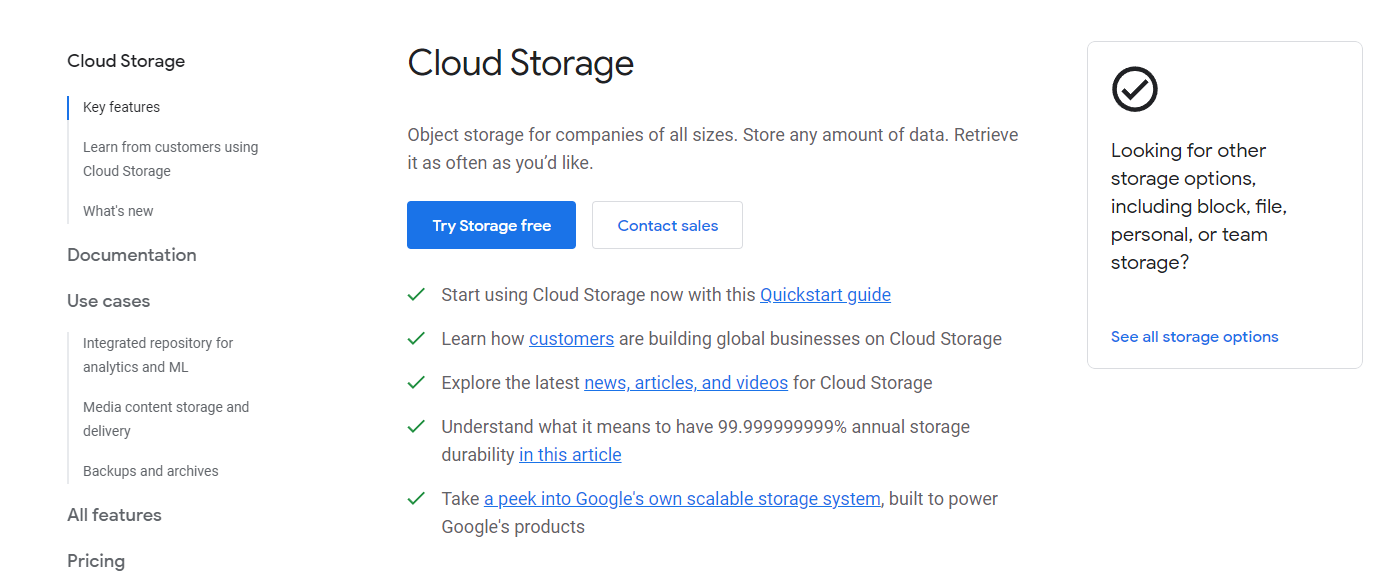
If you're picking between the Big 3 providers (AWS, Azure and Google Cloud Platform) and need serious multi-region capabilities for your storage, you’re probably better suited to go with Google Cloud Storage. There are specific regions that are considered multi-region in GCP (U.S., Europe, etc.) that end up being cheaper to use than duplicating storage. However, Google Cloud Storage is generally not as good on pricing as Amazon S3 for deep archival use cases - it also has fewer tiers.
Key Features You’ll Like
✅ Multiregion is potentially cheaper than Azure and AWS
✅ Archival storage has "hot" qualities (milli-second wait times across classes)
✅ Can move connected services to Google Cloud
✅ Eventing to trigger functions (e.g., Google Cloud Functions)
What You’ll Miss
🚫 There is no Amazon S3 Glacier Deep Archive equivalent
🚫 No Intelligent Tiering available
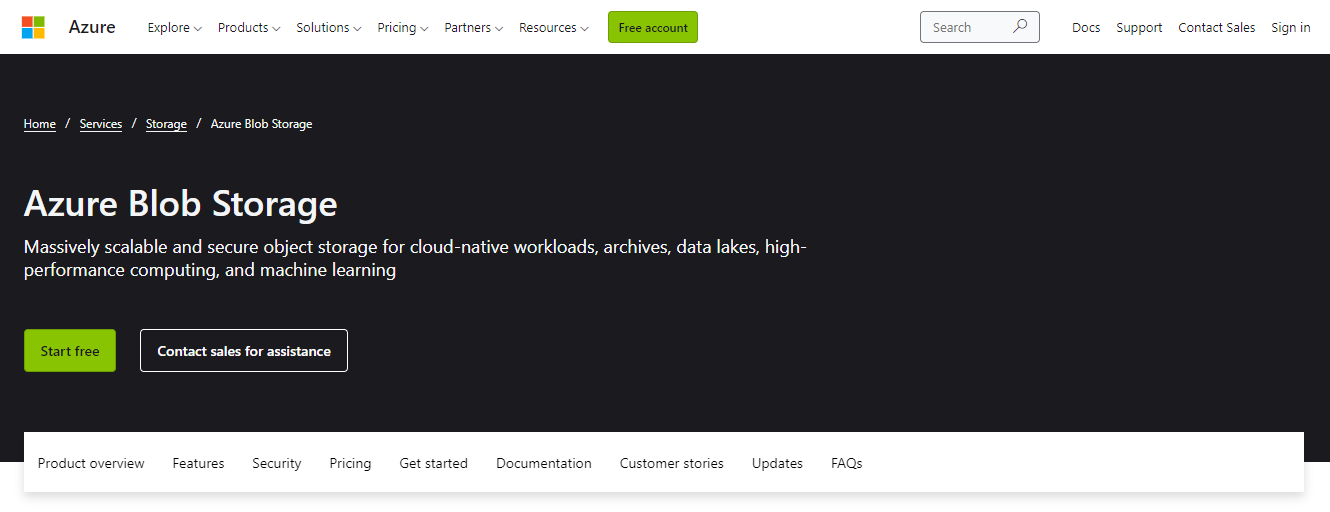
Azure Blob Storage is most suitable for use cases where you are in the Azure or Microsoft-file (MBCS) ecosystem. It also does well with large file sizes.
Key Features You’ll Like
✅ Suitable for MBCS files
✅ Can move connected services to Azure
✅ Broader portfolio of products related to storage (queues, tables, etc.)
✅ Intelligent Tiering is available
✅ Eventing to trigger functions
What You’ll Miss
🚫 Performance is not as good as Amazon S3
🚫 Most complex pricing structure of any provider
Other Notes
⚠️ There are literally different pricing schemes for each version of Azure storage services
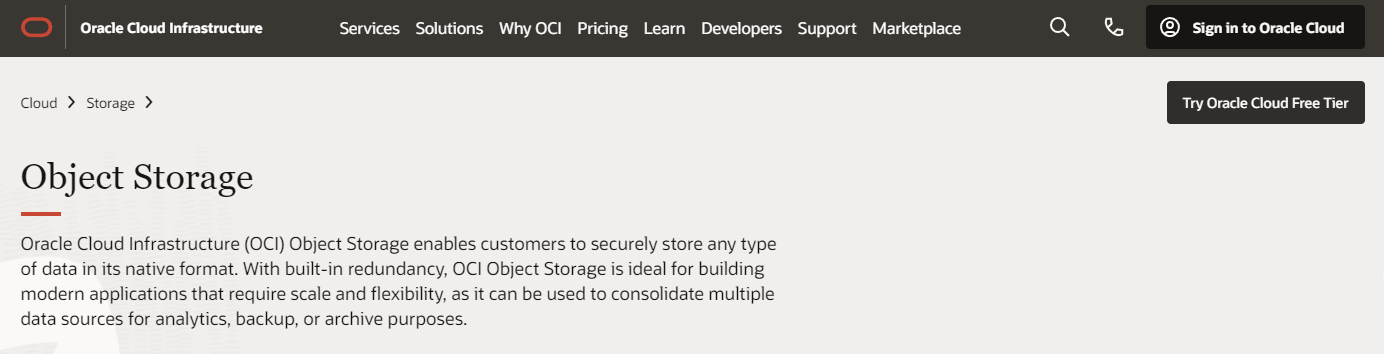
Oracle Cloud Infrastructure (OCI) Object Storage is most suitable for use cases where you are in the OCI ecosystem and dealing with large file sizes.
Key Features You’ll Like
✅ First 10 TB/mo of outbound data transfer is free
✅ Generally cheaper data transfer compared to the Big 3
✅ S3 Compatible API
✅ Some connected services to move to
✅ Larger maximum object size (10 TiB)
✅ Intelligent Tiering (named Auto-Tiering) is available
✅ Eventing to trigger functions (OCI Events Service)
✅ Versioning and Tagging available
What You’ll Miss
🚫 Limited portfolio of products compared to the Big 3 (but growing...)
🚫 Not nearly as cheap as the specialized storage providers (e.g., Wasabi)
Here are a few recommended resources: