Here you’ll find a complete history of our major product updates and refinements. Check back often to discover what’s new.
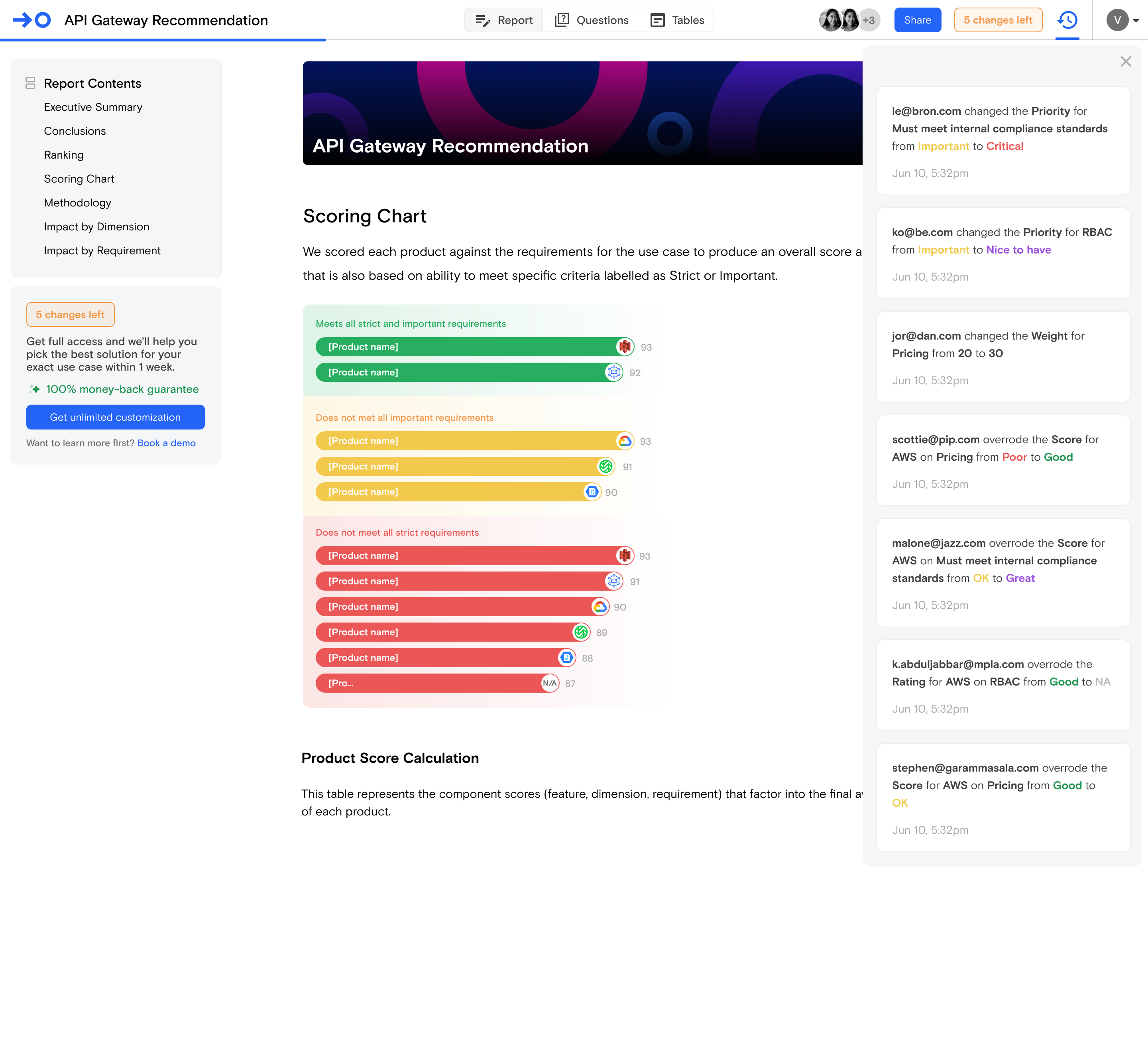
We introduced a way for you to keep track of changes in your evaluations as well as some of the cascading impacts of those changes.
1. To start, we created a separate view for all the data tables that factor into your decision. In other words, no more creating and managing unwieldy requirements tables in Excel or Sheets.
2. Then, we made our collaborative report editor better by giving you the ability to pull in context-rich items from your data set, whether it be a feature, requirement, product or dimension.
3. Finally, we made trade-offs between software vendors painless by providing tables that detail the score/rank impact of each individual factor in your decision.
This release focuses on providing better a user onboarding experience with the introduction of a video walkthrough, small flow changes to the questionnaire, and updated menu items and navigation. Additionally, several bugs have been resolved.
We've put a lot of work into making more efficient use of space in the UI and providing a more familiar and powerful editing experience with tables.